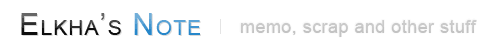| 참고 문서 |
|---|
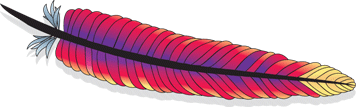
이 게시물은 리눅스 서버 구축의 포스팅을 따라하면서 막힌 부분을 수정한 것입니다.
저는 이 분야에 관한 지식이 깊지 않으며, 정확하지 않은 내용이 있을 수도 있습니다.
Apache 다운로드
Apache를 다운로드 받습니다.
저는 원문을 따라서 2.2.14 버전으로 설치했었습니다.
XE 설치를 위해 gcc 라이브러리도 설치해줍니다.
# yum install gcc libtool
# tar xvfz httpd-2.2.14.tar.gz
# mv httpd-2.2.14 /root/httpd
# cd /root/httpd
Apache 설치
Apache를 설치합니다. --with-mpm=worker 명령어는 서버 성능을 향상시켜주지만, 많은 메모리를 차지하기 때문에 서버사양이 제한적이라면 빼는게 좋습니다.
제가 사용했던 서버는 mpm=worker 옵션을 달고 평소 1G 메모리를 차지하더군요.
mpm=worker 옵션을 달지 않아도 Zend Optimizer, eAccelerator 설치하면 XE 구동시에 만족할만한 속도를 보였었습니다.
# ./configure --prefix=/usr/local/apache --enable-so --enable-modules=so --with-mpm=worker --enable-rewrite
# make && make install
Apache 설정
Apache를 사용하는데 유용한 설정입니다.
# vi /usr/local/apache/conf/httpd.conf
<Directory "/usr/local/apache/htdocs">
AllowOverride FileInfo # XE에서 rewrite mod 사용할 때 필요
</Directory>
Options FollowSymLinks # Options Indexes FollowSymLinks
# CustomLog "logs/access_log" commo 로그 생성안함 (예전 서버는 로그파일이 1G 쌓였던가 -_-)
VPS(가상호스팅) 사용자는 rpaf_module 모듈을 설치해서 아이피가 정상적으로 찍히도록 합니다.
# wget http://stderr.net/apache/rpaf/download/mod_rpaf-0.6.tar.gz
# tar xvfz mod_rpaf-0.6.tar.gz
# cd mod_rpaf-0.6
# apxs -i -c -n mod_rpaf-2.0.so mod_rpaf-2.0.c
# vi /usr/local/apache/conf/httpd.confLoadModule rpaf_module /usr/lib/httpd/modules/mod_rpaf-2.0.so
RPAFenable On
RPAFsethostname On
RPAFproxy_ips 61.251.165.104
RPAFheader X-Forwarded-For
기타..
Apache 시작
# ln -s /usr/local/apache/bin/apachectl /httpd
# /httpd startMySQL > Apache | Lighttpd > PHP 순으로 설치를 권합니다.
댓글 0
| 번호 | 제목 | 날짜 | 조회 수 |
|---|---|---|---|
| 81 |
vmware with centos 7
| 2019.08.23 | 0 |
| 80 |
php-fpm tcp to socket
| 2020.01.25 | 0 |
| 79 |
net::ERR_CONNECTION_REFUSED
| 2021.10.11 | 0 |
| 78 |
my.cnf
| 2019.04.11 | 1 |
| 77 | The best configuration of php7.4-fpm / 1.5GB | 2023.05.04 | 147 |
| 76 | To download large files with rsync command. | 2023.05.04 | 160 |
| 75 | The best configuration of php7.4-fpm / 8GB | 2023.05.04 | 232 |
| 74 | mysqldump from remote db to my local server. | 2023.05.04 | 541 |
| 73 | windows hardware encrypt ssd | 2024.01.23 | 650 |
| 72 | gearman 은 무엇인가? | 2023.06.21 | 673 |
| 71 | apache2 AllowOverride config | 2023.05.23 | 747 |
| 70 |
mysql 백업 (shell script)
| 2018.10.14 | 802 |
| 69 | php 에서 비동기 처리하는 방법 | 2023.06.22 | 829 |
| 68 | munin 설치 | 2018.10.13 | 974 |
| 67 | yum install php 7.1 [6] | 2018.10.10 | 991 |
| 66 |
웹 백업 (쉘 스크립트)
| 2018.10.14 | 1340 |
| 65 | yum install mariadb [2] | 2018.10.10 | 1383 |
| 64 | certbot apache multiple domain | 2019.04.10 | 1581 |
| 63 | yum install php-apcu | 2019.03.12 | 1730 |
| 62 |
yum install latest redis
| 2019.03.27 | 1830 |