server CentOS 6 - Apache 2.4.1 컴파일 / 보안 설정
2012.04.15 10:06
| 참고 문서 |
|---|
시스템 환경: CentOS 6 (32bit)
라이브러리
# yum install gcc libtool apr-util-devel pcre-devel openssl-devel # wget http://ftp.jaist.ac.jp/pub/apache/apr/apr-1.4.6.tar.gz # tar xvfz apr-1.4.6.tar.gz # cd apr-1.4.6 # ./configure && make && make install # wget http://ftp.jaist.ac.jp/pub/apache/apr/apr-util-1.4.1.tar.gz # tar xvfz apr-util-1.4.1.tar.gz # cd apr-util-1.4.1 # ./configure --with-apr=/usr/local/apr && make && make install
다운로드 / 컴파일
# wget http://apache.mirror.cdnetworks.com/httpd/httpd-2.4.2.tar.gz # tar xvfz httpd-2.4.2.tar.gz # cd httpd-2.4.2 # ./configure --prefix=/usr/local/apache --enable-module=so --enable-so --enable-rewrite --enable-ssl=shared --with-ssl --with-apr=/usr/local/apr --with-apr-util=/usr/local/apr --enable-nonportable-atomics=yes --with-mpm=worker # make # make install
방화벽
# vi /etc/sysconfig/iptables
-I INPUT -p tcp --dport 80 -j ACCEPT -I INPUT -p tcp --dport 443 -j ACCEPT
# service iptables restart # /usr/local/apache/bin/apachectl start It works! # /usr/local/apache/bin/apachectl stop
httpd.conf 설정
기본적인 내용은 생략하였습니다.
# vi /usr/local/apache/conf/httpd.conf
Timeout, KeepAliveTimeout 값은 직접 테스트하면서 맞는 값을 찾아야 합니다.
mod_security
http://www.modsecurity.org/download/
# yum install libxml2 libxml2-devel # tar xvfz modsecurity-apache_2.6.5.tar.gz # cd modsecurity-apache_2.6.5 # ./configure --with-apxs=/usr/local/apache/bin/apxs # make && make install # cp modsecurity.conf-recommended /usr/local/apache/conf/modsecurity.conf # vi /usr/local/apache/conf/httpd.conf
LoadModule security2_module modules/mod_security2.so Include conf/modsecurity.conf # 아래쪽에 추가
VirtualHost 팁
자동시작
# vi /etc/rc.d/rc.local
rm -rf /usr/local/apache/logs/* # 로그파일 삭제 /usr/local/apache/bin/apachectl start
관련문서
| 번호 | 제목 | 날짜 | 조회 수 |
|---|---|---|---|
| 61 | munin 설치 | 2018.10.13 | 976 |
| 60 | yum install php 7.1 [6] | 2018.10.10 | 992 |
| 59 | yum install mariadb [2] | 2018.10.10 | 1388 |
| 58 |
위젯 많은 페이지 - 부하 분산으로 속도 향상하기
| 2014.12.12 | 8746 |
| 57 | 간단하고 강력한 xe 보안 향상 | 2014.11.08 | 2129 |
| 56 |
XE Core 최적화 - html/js/css
| 2014.11.07 | 2386 |
| 55 | 스패머 알려주는 사이트 | 2014.09.11 | 2662 |
| 54 | 75mb 페이지에 lazy load 적용해보기 | 2014.09.03 | 2856 |
| 53 | date — 로컬 날짜/시간을 형식화합니다 | 2014.07.03 | 2759 |
| 52 | [뻘글] 컴퓨터의 언어와 사람의 기억법 | 2014.06.24 | 2356 |
| 51 | 서식문자 출력 대상(자료형) 출력 형태 | 2014.04.06 | 4661 |
| 50 | vmware workstation performance tips [2] | 2013.10.25 | 14108 |
| 49 | 유닉스 계정 관리 | 2013.10.15 | 14834 |
| 48 | 솔라리스 mount options | 2013.10.06 | 15584 |
| 47 | 솔라리스 디렉토리 | 2013.10.06 | 14420 |
| 46 |
Linux Memory 사용량
| 2012.05.16 | 25269 |
| 45 |
Linux 설치시 파티션 관리
| 2012.05.12 | 19447 |
| 44 |
Apache Module mod_ratelimit (아파치 트래픽 제한)
| 2012.05.11 | 13909 |
| 43 |
SSL 설치 (Apache)
[1] | 2012.04.19 | 13034 |
| 42 |
계정 자동 생성
[2] | 2012.04.15 | 10935 |
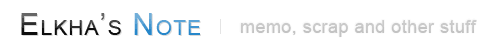
SELINUX 에러인 경우 아파치를 허용해준다.
chcon -R -h -t httpd_sys_content_t /home