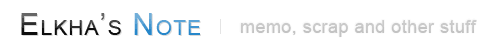server CentOS 6 PHP 5.3 - APC(Alternative PHP Cache) 3.1.9
2012.04.15 10:08
설치
# tar xvfz APC-3.1.9.tgz # cd APC-3.1.9 # /usr/local/php/bin/phpize # ./configure --enable-apc --enable-apc-mmap --with-apxs --with-php-config=/usr/local/php/bin/php-config # make && make install Installing shared extensions: /usr/local/php/lib/php/extensions/no-debug-zts-20100525/ Installing header files: /usr/local/php/include/php/ # vi /usr/local/php/lib/php.ini extension="apc.so" apc.enabled=1 apc.shm_segments=1 apc.shm_size=128M ; 튜토리얼에는 128값을 권장하는데, M을 빠뜨리면 제 경우 쉬지않고 error_log 찍어냈습니다. apc.ttl=7200 apc.user_ttl=7200 apc.num_files_hint=1024 apc.mmap_file_mask="/tmp/apc.XXXXXX" apc.enable_cli=1 # /usr/local/apache/bin/apachectl restart
XE 1.5에서 APC만을 위한 설정이 있지만 아직은 간혹 문제가 있습니다. (현재 Core 최신버전 1.5.2.2)
files/config/db.config.inc $db_info->use_object_cache = "apc"; $db_info->use_template_cache = "apc";
관련문서
댓글 0
| 번호 | 제목 | 날짜 | 조회 수 |
|---|---|---|---|
| » | CentOS 6 PHP 5.3 - APC(Alternative PHP Cache) 3.1.9 | 2012.04.15 | 11556 |
| 10 | CentOS 6 - PHP 5.3.10 컴파일 / 보안 [1] | 2012.04.15 | 14435 |
| 9 | CentOS 6 - Apache 2.4.1 컴파일 / 보안 설정 [1] | 2012.04.15 | 30584 |
| 8 |
CentOS 6 - MySQL 5.5 설치
[1] | 2012.04.15 | 22030 |
| 7 |
php + ssh2
| 2010.06.05 | 20422 |
| 6 |
sAPM
| 2010.05.12 | 20461 |
| 5 |
Lighttpd 설치
| 2010.05.11 | 20873 |
| 4 |
Zend Optimizer + eAccelerator + Suhosin
| 2010.05.11 | 18452 |
| 3 |
PHP 설치
| 2010.05.11 | 15259 |
| 2 |
Apache 설치
| 2010.05.11 | 16845 |
| 1 |
MySQL 설치
| 2010.05.11 | 17452 |