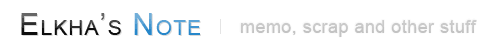| 참고 문서 |
|---|

이 게시물은 리눅스 서버 구축의 포스팅을 따라하면서 막힌 부분을 수정한 것입니다.
지금 보고 계시는 사이트의 서버도 동일한 방법으로 구축하였습니다. (32bit CentOS)
저는 이 분야에 관한 지식이 깊지 않으며, 정확하지 않은 내용이 있을 수 있습니다.
PHP 다운로드
PHP를 다운로드 받습니다.
저는 5.2.9 버전을 설치했습니다.
참고로 2010년 5월 11일 현재, 최근 버전의 Zend Optimizer (3.3.9) 에서는 버전 5.3 미만의 php를 지원하고 있습니다.
# yum install libxml2-devel openssl-devel bzip2-devel curl-devel libjpeg-devel libpng-devel freetype-devel gmp-devel mysql-devel ncurses-devel unixODBC-devel pspell-devel net-snmp-devel
# tar xvfz php-5.2.9.tar.gz
# mv php-5.2.9 /root/php
# cd /root/php
PHP 설치
웹 서버(Apache | Lighttpd | Ngnix), MySQL 설치가 다 완료된 후에 컴파일 합니다.
웹 서버를 Lighttpd 으로 설치한 경우 컴파일 설정을 다르게 해야 합니다.
# ./configure --prefix=/usr/local/php --with-apxs2=/usr/local/apache/bin/apxs --with-mysql=/usr/local/mysql --enable-magic-quotes --disable-dmalloc --enable-bcmath --enable-gd-native-ttf --enable-sysvsem --enable-sysvshm --enable-inline-optimization --enable-mbstring --enable-mbregex --enable-gd-native-ttf --enable-ftp --with-jpeg-dir --with-freetype-dir --with-curl --with-zlib --with-gd --with-ttf --with-iconv --disable-debug
# make && make install
Lighttpd 설치를 따라하셨다면 컴파일 옵션을 아래와 같이 입력해서 설치합니다.
# ./configure --prefix=/usr/local/php --with-mysql=/usr/local/mysql --enable-sockets --enable-magic-quotes --disable-dmalloc --enable-bcmath --enable-gd-native-ttf --enable-sysvsem --enable-sysvshm --enable-inline-optimization --enable-mbstring --enable-mbregex --enable-gd-native-ttf --enable-ftp --with-jpeg-dir --with-freetype-dir --with-curl --with-zlib --with-gd --with-ttf --with-iconv --disable-debug --enable-fastcgi --enable-force-cgi-redirect
PHP 설정
post_max_size는 post되는 정보의 사이즈를 설정하는 것이고 upload_max_filesize 는 업로드 가능한 최고용량이라고 합니다.
# cp php.ini-dist /usr/local/php/lib/php.ini
# vi /usr/local/php/lib/php.iniregister_globals = Off
post_max_size = 200M
file_uploads = On
upload_tmp_dir = /tmp
upload_max_filesize = 200M
allow_url_fopen = Off
allow_url_include = Off
Apache 연동
설치한 php를 Apache의 모듈로 연결시켜 줍니다.
# vi /usr/local/apache/conf/httpd.conf
LoadModule php5_module modules/libphp5.so
DirectoryIndex index.html index.php
<IfModule mime_module>
AddType application/x-httpd-php .php
</ifModule>
기타..
MySQL > Apache | Lighttpd > PHP 순으로 설치를 권합니다.
댓글 0
| 번호 | 제목 | 날짜 | 조회 수 |
|---|---|---|---|
| 31 | CentOS 6 - Apache 2.4.1 컴파일 / 보안 설정 [1] | 2012.04.15 | 30240 |
| 30 |
CentOS 6 - MySQL 5.5 설치
[1] | 2012.04.15 | 21717 |
| 29 |
Lighttpd 설치
| 2010.05.11 | 20679 |
| 28 |
sAPM
| 2010.05.12 | 20261 |
| 27 |
php + ssh2
| 2010.06.05 | 20199 |
| 26 |
Zend Optimizer + eAccelerator + Suhosin
| 2010.05.11 | 18249 |
| 25 |
MySQL 설치
| 2010.05.11 | 17280 |
| 24 |
Apache 설치
| 2010.05.11 | 16658 |
| » |
PHP 설치
| 2010.05.11 | 15057 |
| 22 | CentOS 6 - PHP 5.3.10 컴파일 / 보안 [1] | 2012.04.15 | 14286 |
| 21 | vmware workstation performance tips [2] | 2013.10.25 | 13943 |
| 20 |
Apache Module mod_ratelimit (아파치 트래픽 제한)
| 2012.05.11 | 13682 |
| 19 | 자동 백업 / 삭제 (data + mysql) [1] | 2012.04.15 | 13586 |
| 18 | CentOS 6 PHP 5.3 - APC(Alternative PHP Cache) 3.1.9 | 2012.04.15 | 11369 |
| 17 | 스패머 알려주는 사이트 | 2014.09.11 | 2447 |
| 16 | netdata 이용한 centos 모니터링 | 2020.01.25 | 2346 |
| 15 | 간단하고 강력한 xe 보안 향상 | 2014.11.08 | 1866 |
| 14 |
yum install latest redis
| 2019.03.27 | 1682 |
| 13 | certbot apache multiple domain | 2019.04.10 | 1416 |
| 12 | yum install mariadb [2] | 2018.10.10 | 1143 |