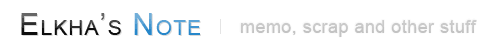| 참고 문서 |
|---|

웹 표준
내가 html 언어를 접할때는 웹 표준에 대한 인식이 어느정도 자리잡혀 있었다. img, hr 같은 단일태그는 닫아 주어야 하고, font 태그보다는 style을 주로 사용해야 한다는 정도는 이미 어깨넘어로 배운 지식이었다. 덕분에 처음부터 div 태그를 주로 사용했었고, 그것에 매우 익숙해졌다. 하지만 div 태그만 사용한덕에 table 태그를 사용할때면 항상 버벅거린다. table 태그에 대해 알아보면서 그 과정을 문서로 정리해본다.
Table 태그의 종류
- table
- caption
- col
- colgroup
- thead
- tbody
- tfoot
- tr
- th
- td
예제
<table border="1" align="center">
<caption>table 태그의 구성 요소</caption>
<colgroup>
<col style="background: none repeat scroll 0% 0% rgb(255, 238, 238);"/>
<col style="background: none repeat scroll 0% 0% rgb(255, 255, 238);"/>
</colgroup>
<thead>
<tr>
<th>태그명</th>
<th>설명</th>
</tr>
</thead>
<tbody>
<tr>
<th>caption</th>
<td>제목을 표시</td>
</tr>
<tr>
<th>colgroup</th>
<td rowspan="2">칼럼(Columns) 요소들을 선택</td>
</tr>
<tr>
<th>col</th>
</tr>
<tr>
<th>thead</th>
<td>표의 머리 부분</td>
</tr>
<tr>
<th>tbody</th>
<td>표 본문</td>
</tr>
<tr>
<th>tfoot</th>
<td>표의 꼬리 부분</td>
</tr>
<tr>
<th>tr</th>
<td>table row. 행을 나눈다.</td>
</tr>
<tr>
<th>th</th>
<td>table title. tr 태그에서 구분한 행의 제목을 가리킨다.</td>
</tr>
<tr>
<th>th</th>
<td>table data. tr 태그에서 구분한 행을 열 단위로 나눈다.</td>
</tr>
</tbody>
</table>
출력 결과
| 태그명 | 설명 |
|---|---|
| caption | 제목을 표시 |
| colgroup | 칼럼(Columns) 요소들을 선택 |
| col | |
| thead | 표의 머리 부분 |
| tbody | 표 본문 |
| tfoot | 표의 꼬리 부분 |
| tr | table row. 행을 나눈다. |
| th | table title. tr 태그에서 구분한 행의 제목을 가리킨다. |
| th | table data. tr 태그에서 구분한 행을 열 단위로 나눈다. |
댓글 0
| 번호 | 제목 | 날짜 | 조회 수 |
|---|---|---|---|
| 81 |
vmware with centos 7
| 2019.08.23 | 0 |
| 80 |
php-fpm tcp to socket
| 2020.01.25 | 0 |
| 79 |
net::ERR_CONNECTION_REFUSED
| 2021.10.11 | 0 |
| 78 |
my.cnf
| 2019.04.11 | 1 |
| 77 | The best configuration of php7.4-fpm / 1.5GB | 2023.05.04 | 147 |
| 76 | To download large files with rsync command. | 2023.05.04 | 160 |
| 75 | The best configuration of php7.4-fpm / 8GB | 2023.05.04 | 232 |
| 74 | mysqldump from remote db to my local server. | 2023.05.04 | 541 |
| 73 | windows hardware encrypt ssd | 2024.01.23 | 650 |
| 72 | gearman 은 무엇인가? | 2023.06.21 | 673 |
| 71 | apache2 AllowOverride config | 2023.05.23 | 747 |
| 70 |
mysql 백업 (shell script)
| 2018.10.14 | 802 |
| 69 | php 에서 비동기 처리하는 방법 | 2023.06.22 | 829 |
| 68 | munin 설치 | 2018.10.13 | 974 |
| 67 | yum install php 7.1 [6] | 2018.10.10 | 991 |
| 66 |
웹 백업 (쉘 스크립트)
| 2018.10.14 | 1340 |
| 65 | yum install mariadb [2] | 2018.10.10 | 1383 |
| 64 | certbot apache multiple domain | 2019.04.10 | 1581 |
| 63 | yum install php-apcu | 2019.03.12 | 1730 |
| 62 |
yum install latest redis
| 2019.03.27 | 1830 |