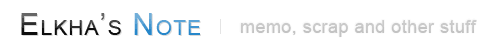server To download large files with rsync command.
2023.05.04 06:49
| 참고 문서 |
|---|
#!/bin/bash # Set variables for source, destination, and options SOURCE="[email protected]:/path/to/large/files/" DESTINATION="/path/to/local/folder" OPTIONS="-avh --progress --partial" # Run rsync command rsync $OPTIONS $SOURCE $DESTINATION
#!/bin/bash: This is the shebang line that specifies the interpreter to use to execute the script.SOURCE="[email protected]:/path/to/large/files/": This sets the source path for the files to be downloaded. Replace "user" with the remote server's username and "remote.host" with the server's hostname or IP address. Replace "/path/to/large/files/" with the path to the folder or files you want to download.DESTINATION="/path/to/local/folder": This sets the local destination path where the files will be downloaded to.OPTIONS="-avh --progress --partial": These are the rsync options we will be using. Here's what each option means:-a: archive mode, which preserves symbolic links, permissions, ownership, timestamps, and recursive copying.-v: verbose mode, which displays the progress of the transfer.-h: human-readable mode, which displays file sizes in a more readable format.--progress: displays a progress bar for each transfer.--partial: resumes partial transfers if the transfer is interrupted.
rsync $OPTIONS $SOURCE $DESTINATION: This runs the rsync command with the specified options, source, and destination.
This script will download files from a remote server using rsync and save them to a local folder, with the ability to resume interrupted transfers. Note that you will need to have rsync installed on your local machine to run this script.
댓글 0
| 번호 | 제목 | 날짜 | 조회 수 |
|---|---|---|---|
| 21 | 유닉스 계정 관리 | 2013.10.15 | 14831 |
| 20 |
PHP 설치
| 2010.05.11 | 15259 |
| 19 | 솔라리스 mount options | 2013.10.06 | 15582 |
| 18 |
ftp
| 2010.07.23 | 15671 |
| 17 |
리눅스 자동 시작
| 2010.05.21 | 16090 |
| 16 | ssh 로그인 제한 | 2011.04.05 | 16785 |
| 15 |
Apache 설치
| 2010.05.11 | 16845 |
| 14 |
CentOS 6.2 다운로드 / 설치
[1] | 2012.04.15 | 17251 |
| 13 |
MySQL 설치
| 2010.05.11 | 17452 |
| 12 |
Zend Optimizer + eAccelerator + Suhosin
| 2010.05.11 | 18452 |
| 11 |
Linux 설치시 파티션 관리
| 2012.05.12 | 19441 |
| 10 |
php + ssh2
| 2010.06.05 | 20423 |
| 9 |
sAPM
| 2010.05.12 | 20461 |
| 8 |
Lighttpd 설치
| 2010.05.11 | 20873 |
| 7 |
CentOS 6 - MySQL 5.5 설치
[1] | 2012.04.15 | 22030 |
| 6 |
Linux Memory 사용량
| 2012.05.16 | 25266 |
| 5 | 리눅스 계정 생성/변경 [67] | 2011.04.02 | 29353 |
| 4 | CentOS 6 - Apache 2.4.1 컴파일 / 보안 설정 [1] | 2012.04.15 | 30584 |
| 3 |
마인크래프트 조합법 1
| 2011.04.01 | 38601 |
| 2 |
VPS (가상 호스팅) 비교
| 2010.05.12 | 62366 |