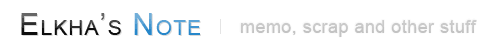server mysqldump from remote db to my local server.
2023.05.04 06:52
| 참고 문서 |
|---|
#!/bin/bash # Replace these variables with your own database credentials REMOTE_USER="remote_user" REMOTE_PASSWORD="remote_password" REMOTE_HOST="remote_host" REMOTE_DATABASE="remote_database" LOCAL_USER="local_user" LOCAL_PASSWORD="local_password" LOCAL_DATABASE="local_database" FILENAME="dump_$(date +%Y%m%d%H%M%S).tar.gz" # Use mysqldump to dump the remote database to a file ssh $REMOTE_USER@$REMOTE_HOST "mysqldump -u$REMOTE_USER -p'$REMOTE_PASSWORD' $REMOTE_DATABASE" | gzip > $FILENAME # Copy the compressed dump file to the local machine scp $FILENAME $LOCAL_USER@$LOCAL_HOST:/path/to/save # Import the dump file to the local database gunzip < $FILENAME | mysql -u$LOCAL_USER -p$LOCAL_PASSWORD $LOCAL_DATABASE # Remove the dump file from the local machine rm $FILENAME
In this script, you need to replace the variables REMOTE_USER, REMOTE_PASSWORD, REMOTE_HOST, REMOTE_DATABASE, LOCAL_USER, LOCAL_PASSWORD, and LOCAL_DATABASE with your own database credentials. The FILENAME variable specifies the name of the compressed dump file, which includes the current date and time to avoid overwriting existing files.
To run the script, save it to a file, make it executable using chmod +x script_name.sh, and then run it using ./script_name.sh.
This script connects to the remote host using ssh, runs the mysqldump command to dump the remote database to a file, compresses the dump file using gzip, copies the compressed file to the local machine using scp, imports the dump file to the local database using the mysql command after uncompressing it using gunzip, and finally removes the dump file from the local machine.
댓글 0
| 번호 | 제목 | 날짜 | 조회 수 |
|---|---|---|---|
| 81 |
검색엔진 등록
| 2010.05.12 | 142341 |
| 80 |
VPS (가상 호스팅) 비교
| 2010.05.12 | 62200 |
| 79 |
마인크래프트 조합법 1
| 2011.04.01 | 38367 |
| 78 | CentOS 6 - Apache 2.4.1 컴파일 / 보안 설정 [1] | 2012.04.15 | 30240 |
| 77 | 리눅스 계정 생성/변경 [67] | 2011.04.02 | 29127 |
| 76 |
Linux Memory 사용량
| 2012.05.16 | 24983 |
| 75 |
CentOS 6 - MySQL 5.5 설치
[1] | 2012.04.15 | 21709 |
| 74 |
Lighttpd 설치
| 2010.05.11 | 20678 |
| 73 |
sAPM
| 2010.05.12 | 20261 |
| 72 |
php + ssh2
| 2010.06.05 | 20199 |
| 71 |
Linux 설치시 파티션 관리
| 2012.05.12 | 19205 |
| 70 |
Zend Optimizer + eAccelerator + Suhosin
| 2010.05.11 | 18248 |
| 69 |
MySQL 설치
| 2010.05.11 | 17279 |
| 68 |
CentOS 6.2 다운로드 / 설치
[1] | 2012.04.15 | 17029 |
| 67 |
Apache 설치
| 2010.05.11 | 16657 |
| 66 | ssh 로그인 제한 | 2011.04.05 | 16469 |
| 65 |
리눅스 자동 시작
| 2010.05.21 | 15894 |
| 64 |
ftp
| 2010.07.23 | 15443 |
| 63 | 솔라리스 mount options | 2013.10.06 | 15321 |
| 62 |
PHP 설치
| 2010.05.11 | 15057 |