unix SSL 설치 (Apache)
2012.04.19 10:11
| 참고 문서 |
|---|
준비물
개인 키 생성
# cd /home/elkha/ssl # openssl genrsa -des3 -out server.key 2048 - 비밀번호 입력 # openssl req -new -key server.key -out server.csr # openssl rsa -in server.key -out server.key.insecure - 비밀번호 입력 # mv server.key server.key.secure # mv server.key.insecure server.key
server.csr 파일을 ssl 기관에 제출
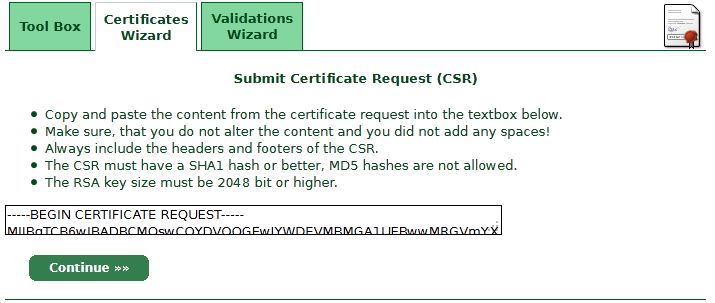
-
ssl 기관에서 발급받은 키 (server.crt)
-----BEGIN CERTIFICATE----- jo1pRooPTACnbDR4JP4d+aqlJdhug4SEN3jTyhKYaTNj/T0IHPLNd9P4BTtDWCWV ... cnBvc2UgaW4gY29tcGxpYW5jZSBvZiB0aGUgcmVseWluZyBwYXJ0eSBvYmxpZ2F0 -----END CERTIFICATE-----
Apache
문서
| 번호 | 제목 | 날짜 | 조회 수 |
|---|---|---|---|
| 81 |
vmware with centos 7
| 2019.08.23 | 0 |
| 80 |
php-fpm tcp to socket
| 2020.01.25 | 0 |
| 79 |
net::ERR_CONNECTION_REFUSED
| 2021.10.11 | 0 |
| 78 |
my.cnf
| 2019.04.11 | 1 |
| 77 | To download large files with rsync command. | 2023.05.04 | 21 |
| 76 | The best configuration of php7.4-fpm / 1.5GB | 2023.05.04 | 23 |
| 75 | The best configuration of php7.4-fpm / 8GB | 2023.05.04 | 23 |
| 74 | windows hardware encrypt ssd | 2024.01.23 | 215 |
| 73 | gearman 은 무엇인가? | 2023.06.21 | 279 |
| 72 | apache2 AllowOverride config | 2023.05.23 | 287 |
| 71 | php 에서 비동기 처리하는 방법 | 2023.06.22 | 297 |
| 70 | mysqldump from remote db to my local server. | 2023.05.04 | 421 |
| 69 | yum install php 7.1 [6] | 2018.10.10 | 687 |
| 68 |
mysql 백업 (shell script)
| 2018.10.14 | 697 |
| 67 | munin 설치 | 2018.10.13 | 787 |
| 66 | yum install mariadb [2] | 2018.10.10 | 1143 |
| 65 |
웹 백업 (쉘 스크립트)
| 2018.10.14 | 1194 |
| 64 | certbot apache multiple domain | 2019.04.10 | 1416 |
| 63 | yum install php-apcu | 2019.03.12 | 1542 |
| 62 |
yum install latest redis
| 2019.03.27 | 1682 |
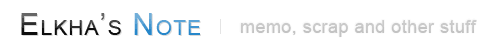
MySQL
$cfg['ForceSSL'] = true;