| 참고 문서 |
|---|
MySQL 작업은 포함하지 않았습니다.
# vi /bin/useradd.sh
#!/bin/bash ### 계정 홈 디렉토리 ### home="/home" # 앞 슬래쉬 / 뒤는 생략 ### httpd.conf 경로 ### vhost="/usr/local/apache/conf/extra/httpd-vhosts.conf" ### apachectl ### apachectl="/usr/local/apache/bin/apachectl" ### public_html ### www=public_html ### 이메일 ### email="[email protected]" hr="=====================================================\n" ### 선택 ### #echo -e "$hr\n [1] 계정을 생성합니다. # [2] VirtualHost에 추가합니다." ### 계정 입력 ### echo -e "${hr}계정 명을 입력해주세요." read id echo -e "${hr}비밀번호를 입력해주세요." read pw ### 입력한 정보가 맞습니까? ### echo -e "${hr}계정 이름: $id 비밀번호: $pw 입력하신 정보가 맞습니까? [y/N]:" read check if [ $check != "y" ] && [ $check != "Y" ];then exit fi adduser $id echo "$pw" | passwd --stdin "$id" echo -e "${hr}계정이 추가되었습니다." ### domain, public_html ### echo -e "${hr}1. $home/$id/$www 디렉토리를 생성합니다. 2. 웹 디렉토리는 701 권한이 필요하며 이를 위해 /home/$id/ 디렉토리를 701 권한으로 변경합니다. 실행하시겠습니까? [y/N]:" read check if [ $check != "y" ] && [ $check != "Y" ];then exit fi echo -e "${hr}$home/$id 디렉토리 권한을 변경합니다." chmod 701 $home/$id echo -e "${hr}$home/$id/$www 디렉토리를 생성합니다." mkdir $home/$id/$www chown $id $home/$id/$www chgrp $id $home/$id/$www chmod 755 $home/$id/$www ### VirtualHost ### echo -e "${hr}$vhost 파일에 VirtualHost 설정을 추가합니다. Apache를 재시작합니다. 도메인을 입력해주세요 [elkha.kr] 취소 [n]:" read domain if [ $domain = "n" ] || [ $domain = "N" ] || [ $domain = "" ];then exit fi echo -e "${hr} ### $id ### <VirtualHost *> ServerAdmin $email DocumentRoot $home/$id/$www ServerName $domain ServerAlias *.$domain php_admin_value doc_root $home/$id php_admin_value user_dir $home/$id/$www </VirtualHost> 입력하신 정보가 맞습니까? [y/N]:" read check if [ $check != "y" ] && [ $check != "Y" ];then exit fi echo " ### $id ### <VirtualHost *> ServerAdmin $email DocumentRoot $home/$id/$www ServerName $domain ServerAlias *.$domain php_admin_value doc_root $home/$id php_admin_value user_dir $home/$id/$www </VirtualHost>" >> $vhost $apachectl restart echo -e "${hr}$vhost 파일을 수정하였습니다."
# chmod -x /bin/useradd.sh # chmod 755 /bin/useradd.sh # /bin/useradd.sh
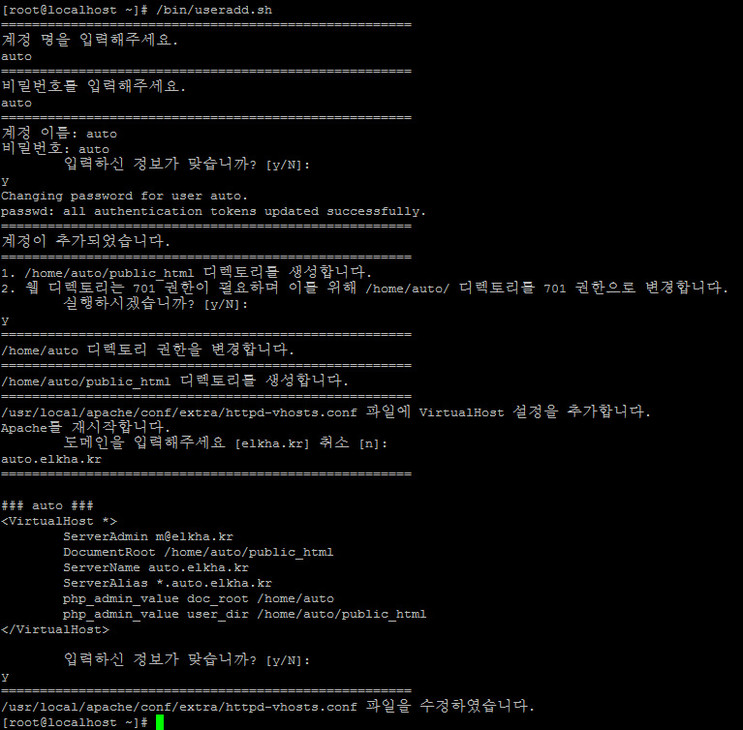
| 번호 | 제목 | 날짜 | 조회 수 |
|---|---|---|---|
| 81 |
검색엔진 등록
| 2010.05.12 | 142341 |
| 80 |
VPS (가상 호스팅) 비교
| 2010.05.12 | 62201 |
| 79 |
마인크래프트 조합법 1
| 2011.04.01 | 38372 |
| 78 | CentOS 6 - Apache 2.4.1 컴파일 / 보안 설정 [1] | 2012.04.15 | 30240 |
| 77 | 리눅스 계정 생성/변경 [67] | 2011.04.02 | 29128 |
| 76 |
Linux Memory 사용량
| 2012.05.16 | 24984 |
| 75 |
CentOS 6 - MySQL 5.5 설치
[1] | 2012.04.15 | 21722 |
| 74 |
Lighttpd 설치
| 2010.05.11 | 20679 |
| 73 |
sAPM
| 2010.05.12 | 20261 |
| 72 |
php + ssh2
| 2010.06.05 | 20199 |
| 71 |
Linux 설치시 파티션 관리
| 2012.05.12 | 19206 |
| 70 |
Zend Optimizer + eAccelerator + Suhosin
| 2010.05.11 | 18249 |
| 69 |
MySQL 설치
| 2010.05.11 | 17280 |
| 68 |
CentOS 6.2 다운로드 / 설치
[1] | 2012.04.15 | 17029 |
| 67 |
Apache 설치
| 2010.05.11 | 16658 |
| 66 | ssh 로그인 제한 | 2011.04.05 | 16470 |
| 65 |
리눅스 자동 시작
| 2010.05.21 | 15895 |
| 64 |
ftp
| 2010.07.23 | 15443 |
| 63 | 솔라리스 mount options | 2013.10.06 | 15323 |
| 62 |
PHP 설치
| 2010.05.11 | 15057 |
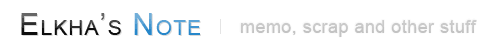
웹 디렉토리를 710 권한으로 변경