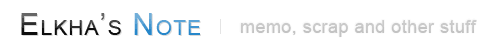server The best configuration of php7.4-fpm / 1.5GB
2023.05.04 06:42
| 참고 문서 |
|---|
With a server memory of 1.5 GB, you can calculate the appropriate PHP-FPM settings as follows:
-
pm: Set the process manager to 'dynamic':
pm = dynamic -
pm.max_children: Assuming each PHP-FPM process consumes 100 MB of memory, and you want to allocate 70% of your 1.5 GB memory to PHP-FPM:
pm.max_children = (0.7 * 1536 MB) / 100 MB ≈ 11In this case, you can set pm.max_children to around 11.
pm.max_children = 11 -
pm.start_servers: Set this value to 20% of pm.max_children:
pm.start_servers = 0.2 * 11 ≈ 2pm.start_servers = 2 -
pm.min_spare_servers: Set this value to around 10% of pm.max_children:
pm.min_spare_servers = 0.1 * 11 ≈ 1pm.min_spare_servers = 1 -
pm.max_spare_servers: Set this value to around 50% of pm.max_children:
pm.max_spare_servers = 0.5 * 11 ≈ 6pm.max_spare_servers = 6
These values are a starting point for your PHP-FPM configuration. Monitor your server's performance and adjust these settings as necessary based on your application's requirements and traffic patterns. Additionally, configure other settings, such as request timeouts and limits, to fine-tune your PHP-FPM performance.
댓글 0
| 번호 | 제목 | 날짜 | 조회 수 |
|---|---|---|---|
| 11 | vmware workstation performance tips [2] | 2013.10.25 | 14107 |
| 10 | CentOS 6 - PHP 5.3.10 컴파일 / 보안 [1] | 2012.04.15 | 14435 |
| 9 |
PHP 설치
| 2010.05.11 | 15259 |
| 8 |
Apache 설치
| 2010.05.11 | 16845 |
| 7 |
MySQL 설치
| 2010.05.11 | 17452 |
| 6 |
Zend Optimizer + eAccelerator + Suhosin
| 2010.05.11 | 18452 |
| 5 |
php + ssh2
| 2010.06.05 | 20423 |
| 4 |
sAPM
| 2010.05.12 | 20461 |
| 3 |
Lighttpd 설치
| 2010.05.11 | 20873 |
| 2 |
CentOS 6 - MySQL 5.5 설치
[1] | 2012.04.15 | 22030 |
| 1 | CentOS 6 - Apache 2.4.1 컴파일 / 보안 설정 [1] | 2012.04.15 | 30584 |