server CentOS 6 - MySQL 5.5 설치
2012.04.15 10:03
| 참고 문서 |
|---|
libaio
# yum install libaio
This is new advanced library for speedier reading and writing of files, its a dependency for MySQL 5.5
MySQL의 읽기/쓰기를 더 빠르게 해줍니다.
MySQL
DB는 추후 관리를 위해 yum 으로 진행했습니다.
rpm -Uvh http://dl.fedoraproject.org/pub/epel/6/i386/epel-release-6-6.noarch.rpm rpm -Uvh http://rpms.famillecollet.com/enterprise/remi-release-6.rpm
# yum --enablerepo=remi,remi-test install mysql mysql-server mysql-devel # service mysqld start # chkconfig --levels 235 mysqld on # /usr/bin/mysqladmin -u root password "비밀번호" # root 암호 설정 # /usr/bin/mysql_secure_installation
Set root password? [Y/n] n Remove anonymous users? [Y/n] y Disallow root login remotely? [Y/n] y Remove test database and access to it? [Y/n] y Reload privilege tables now? [Y/n] y
설정
# vi /etc/my.cnf
[client] default-character-set = utf8 [mysqld] ; 느린 질의 로그를 활성화한다. 기본은 10초다. log-slow-queries ; 5초 이상 걸리는 질의를 기록한다. long_query_time = 5 ; long_query_time보다 적게 걸릴 경우 색인을 사용하지 않는 질의를 기록한다. ; MySQL 4.1 이상 버전에만 통한다 log-queries-not-using-indexes ;질의 캐시로 32MB를 잡는다. query_cache_size = 32M ; MySQL 자원 설정 max_connections=500 wait_timeout=10 max_connect_errors = 100 init_connect = SET collation_connection = utf8_general_ci init_connect = SET NAMES utf8 default-character-set = utf8 character-set-server = utf8 collation-server = utf8_general_ci innodb_buffer_pool_size=500M [mysqldump] default-character-set=utf8
방화벽
mysql 리모트 접속시 3306 포트 허용.
# vi /etc/sysconfig/iptables
-A INPUT -m state --state NEW -m tcp -p tcp --dport 3306 -j ACCEPT
# service iptables restart
관련문서
| 번호 | 제목 | 날짜 | 조회 수 |
|---|---|---|---|
| 41 | 자동 백업 / 삭제 (data + mysql) [1] | 2012.04.15 | 13837 |
| 40 | CentOS 6 PHP 5.3 - APC(Alternative PHP Cache) 3.1.9 | 2012.04.15 | 11597 |
| 39 | CentOS 6 - PHP 5.3.10 컴파일 / 보안 [1] | 2012.04.15 | 14503 |
| 38 | CentOS 6 - Apache 2.4.1 컴파일 / 보안 설정 [1] | 2012.04.15 | 30656 |
| » |
CentOS 6 - MySQL 5.5 설치
[1] | 2012.04.15 | 22100 |
| 36 |
CentOS 6.2 다운로드 / 설치
[1] | 2012.04.15 | 17326 |
| 35 | php __get($name), __set($name, $value) | 2011.05.21 | 7691 |
| 34 | php 생성자 / 소멸자 | 2011.05.21 | 7952 |
| 33 | ssh 로그인 제한 | 2011.04.05 | 16851 |
| 32 | 리눅스 계정 생성/변경 [67] | 2011.04.02 | 29434 |
| 31 |
마인크래프트 조합 2
| 2011.04.01 | 14689 |
| 30 |
마인크래프트 조합법 1
| 2011.04.01 | 38654 |
| 29 | 접속하기전에.. | 2011.04.01 | 2529 |
| 28 | 마인크래프트 다운로드 v1.4 | 2011.04.01 | 3618 |
| 27 | <table cellspacing="0"> | 2010.08.19 | 5654 |
| 26 | 브라우저, 문서 높이 구하기 | 2010.08.17 | 4178 |
| 25 |
네이버 드래그, 마우스 우클릭 방지 해제
| 2010.07.25 | 3890 |
| 24 |
ftp
| 2010.07.23 | 15732 |
| 23 |
javascript 대기시간 - setTimeout
| 2010.06.12 | 13374 |
| 22 |
php + ssh2
| 2010.06.05 | 20485 |
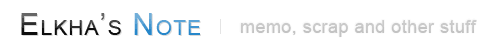
MySQL 리모트 접속이 안된다..
-I INPUT -p tcp --dport 3306 -j ACCEPT