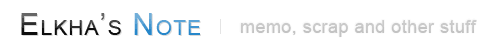server To download large files with rsync command.
2023.05.04 06:49
| 참고 문서 |
|---|
#!/bin/bash # Set variables for source, destination, and options SOURCE="[email protected]:/path/to/large/files/" DESTINATION="/path/to/local/folder" OPTIONS="-avh --progress --partial" # Run rsync command rsync $OPTIONS $SOURCE $DESTINATION
#!/bin/bash: This is the shebang line that specifies the interpreter to use to execute the script.SOURCE="[email protected]:/path/to/large/files/": This sets the source path for the files to be downloaded. Replace "user" with the remote server's username and "remote.host" with the server's hostname or IP address. Replace "/path/to/large/files/" with the path to the folder or files you want to download.DESTINATION="/path/to/local/folder": This sets the local destination path where the files will be downloaded to.OPTIONS="-avh --progress --partial": These are the rsync options we will be using. Here's what each option means:-a: archive mode, which preserves symbolic links, permissions, ownership, timestamps, and recursive copying.-v: verbose mode, which displays the progress of the transfer.-h: human-readable mode, which displays file sizes in a more readable format.--progress: displays a progress bar for each transfer.--partial: resumes partial transfers if the transfer is interrupted.
rsync $OPTIONS $SOURCE $DESTINATION: This runs the rsync command with the specified options, source, and destination.
This script will download files from a remote server using rsync and save them to a local folder, with the ability to resume interrupted transfers. Note that you will need to have rsync installed on your local machine to run this script.
댓글 0
| 번호 | 제목 | 날짜 | 조회 수 |
|---|---|---|---|
| 31 | gearman 은 무엇인가? | 2023.06.21 | 671 |
| 30 | apache2 AllowOverride config | 2023.05.23 | 745 |
| 29 | mysqldump from remote db to my local server. | 2023.05.04 | 541 |
| » | To download large files with rsync command. | 2023.05.04 | 160 |
| 27 | The best configuration of php7.4-fpm / 8GB | 2023.05.04 | 232 |
| 26 | The best configuration of php7.4-fpm / 1.5GB | 2023.05.04 | 147 |
| 25 |
net::ERR_CONNECTION_REFUSED
| 2021.10.11 | 0 |
| 24 |
php-fpm tcp to socket
| 2020.01.25 | 0 |
| 23 | netdata 이용한 centos 모니터링 | 2020.01.25 | 2941 |
| 22 |
vmware with centos 7
| 2019.08.23 | 0 |
| 21 |
my.cnf
| 2019.04.11 | 1 |
| 20 | certbot apache multiple domain | 2019.04.10 | 1581 |
| 19 |
yum install latest redis
| 2019.03.27 | 1830 |
| 18 | yum install php 7.1 [6] | 2018.10.10 | 991 |
| 17 | yum install mariadb [2] | 2018.10.10 | 1383 |
| 16 | 간단하고 강력한 xe 보안 향상 | 2014.11.08 | 2127 |
| 15 | 스패머 알려주는 사이트 | 2014.09.11 | 2661 |
| 14 | vmware workstation performance tips [2] | 2013.10.25 | 14107 |
| 13 |
Apache Module mod_ratelimit (아파치 트래픽 제한)
| 2012.05.11 | 13908 |
| 12 | 자동 백업 / 삭제 (data + mysql) [1] | 2012.04.15 | 13776 |